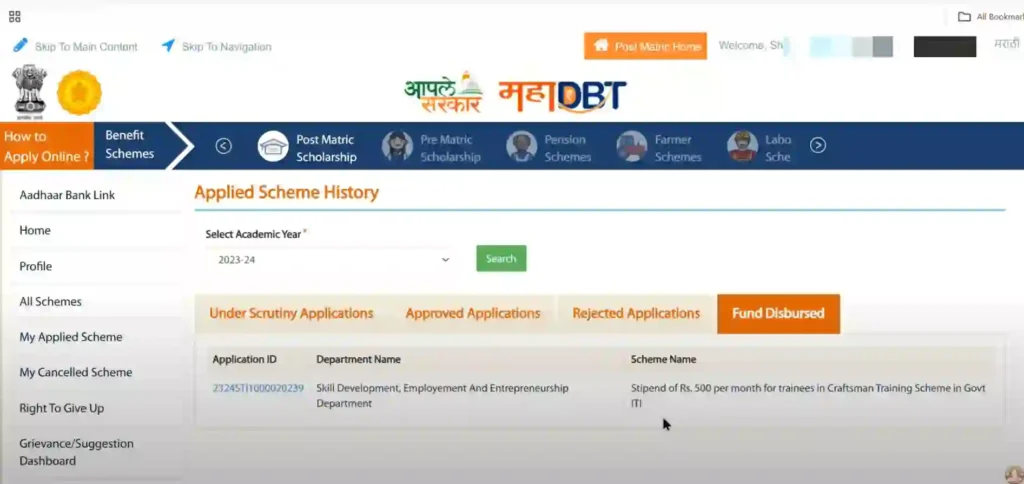MahaDBT Scholarship Login 2025 | Profile |Application Status
The MahaDBT Scholarship login is the first step toward securing financial aid for your education and other essential needs. This program is an excellent initiative by the Government of Maharashtra to support citizens of Maharashtra, especially students, by providing financial assistance for their studies.
Students or parents who wish to apply for scholarships through the MahaDBT Portal can easily do so by following a simple step-by-step process.
This article explains the complete procedure, including:
- MahaDBT Scholarship Login steps
- New user registration process
- How to Apply for MahaDBT scholarship?
- Application form filling instructions
- Document uploading guidelines
- Checking MahaDBT Scholarship status

What is MahaDBT Login Scholarship
The MahaDBT scholarship login is your gateway to accessing the portal’s features.
- You have to first get Registered for a new account, if not registered earlier
- Login with your credentials
- Fill out the scholarship application form or any other schemes for citizens
- Upload required documents
- Track the status of your application online
- Receive notifications about the scholarship disbursements
How to Register for MahaDBT Scholarship
For fresh applicant, you need to register on the MahaDBT portal. Navigate to “New Application Registration” Here it will be asked “Do you have Aadhaar Number?”. The both scenarios are explained below. However the applications for 2024-25, 2025-26 and afterwards are required to link aadhar card details in MahaDBT portal.
Here’s a step-by-step guide:
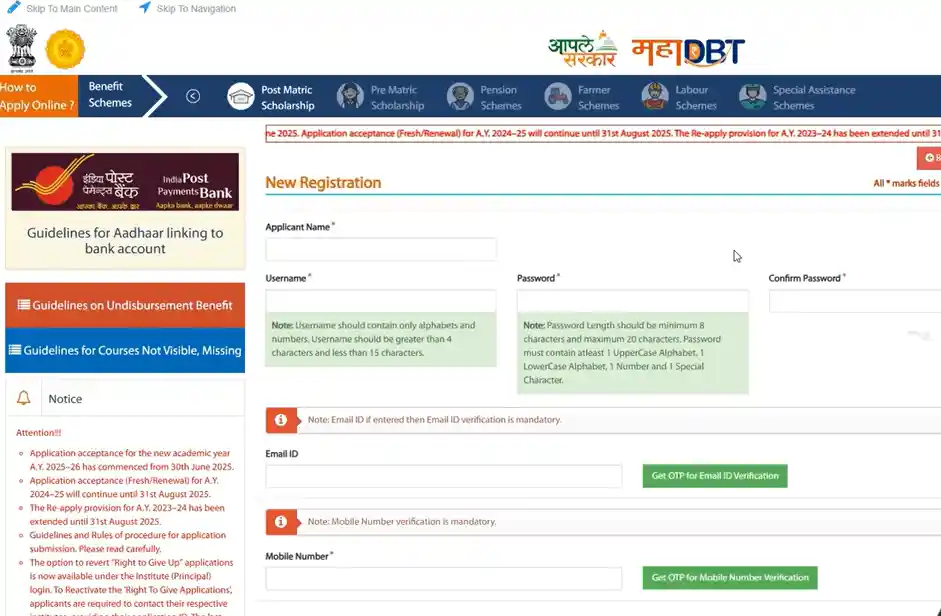
Registration using Aadhaar
- Visit the Official Website: Go to the official MahaDBT portal at https://mahadbt.maharashtra.gov.in.
- Click on “New Application Registration”: This option is available on the homepage.
- Fill in the required Details: Provide accurate information such as your name, email ID, mobile number and Aadhaar number. The following information will be asked:
- Aadhaar Number (UID)
- Application Name
- Application Name (Marathi)
- Date of Birth
- Gender
- Address, State, District, Taluka & Pin Code
- Email ID and Mobile Number
- Create Login Credentials: Choose a username and password for your MahaDBT Scholarship Login.
- Verify Your Account: Complete the verification process using the OTP sent to your registered mobile number or email.
- Login: Once registered, use your credentials to log in and proceed with the application.
Registration using Non Aadhaar
In case of Non Aadhaar, it will be asked “Do you have Aadhaar Enrollment ID?”. If you have enrollment ID, it will be asked “To check your Enrollment ID status”.
The page will be redirected to UIDAI, and on clicking “generates” button. The Registration will be proceeded with Aadhaar Number as explained above.
If it appears “Under Process”, then the application will be processed without Aadhaar Number.
If user selects “Rejected button” the application will be proceeded with Non Aadhaar Flow, and the following information will be required to enter:
- Applicant Name
- Date of Birth
- Gender
- Address information and Pin Code
- Upload identification proofs (Pdf < 256kb, JPG/JPEG 5 to 20kb):
- Select Identity proof from drop down menu and upload the required file
- Select Address proof from drop down menu and upload the required file
- Select Birth proof from drop down menu and upload the required file
- Select Relationship proof from drop down menu and upload the required file
- Upload Photograph (JPEG/JPG , 20kb or 160 Pixels with dimensions 200 x 212 px)
- Enter Captcha and submit
Tips for a Successful MahaDBT Scholarship Login and Application
Please note for a successful MahaDBT scholarship application:
- Use a Strong Password: Ensure your MahaDBT Scholarship Login credentials are secure to protect your account.
- Keep Documents Ready: Have all required documents scanned and saved in the correct format before starting the application.
- Check Eligibility Criteria: Verify that you meet the eligibility requirements for the scholarship you are applying for.
- Track Application Status: Regularly log in to check the status of your application and respond to any updates promptly.
Common Issues with MahaDBT Scholarship Login
Many users face challenges during the login or application process. Here are some common issues and their solutions:
- Forgot Password: Use the “Forgot Password” option on the login page to reset your credentials.
- OTP Not Received: Ensure your mobile number and email ID are correctly registered. Check your spam folder for the OTP email.
- Application Rejection: Double check all entered details and documents to avoid errors that could lead to rejection.
- Aadhaar Verification Issues:
- Ensure your Aadhaar number linking with bank account is done correctly.
- Check NPCI mapping to confirm its successful linking.
Scholarship Application | User Dashboard
The students are required to login using registered username, credentials and security text shown in the image.

After welcome message, user will find profile status in percentage, take actions if profile is not complete. User will view “Suggested Eligible Schemes” as per their profile data. Navigate to Profile tab, user can find following categories:
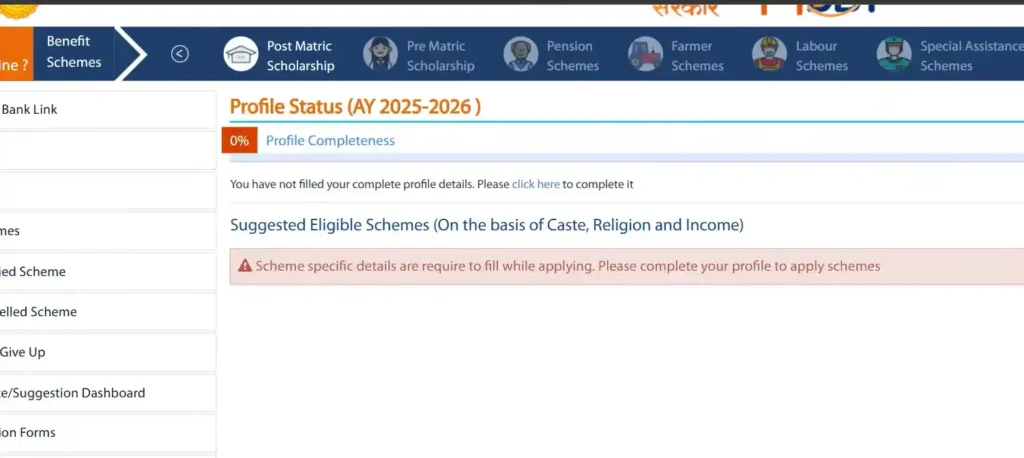
To complete the profile, the students have to fillout the following information:
1. Personal Information
Students are required to fill out their personal details, including:
- Aadhaar number (then click “Update as per Aadhaar”)
- Full name (as per marksheet or leaving certificate)
- Email address
- Mobile number
- Date of birth (DOB)
- Age
- Gender
- Parent/Guardian mobile number
- Marital status
- Religion details
- Caste Details
- Category and caste
- Caste certificate details:
- Whether received from Aaple Sarkar Portal (with barcode) or Aaple Sarkar Seva Kendra
- Caste certificate number
- Issuing district
- Applicant name
- Issuing authority
- Date of issue
- Upload the caste certificate document
- Income Details
- Family’s annual income
- Income certificate details:
- Certificate number
- Issuing authority
- Date of issue
- Whether received from Aaple Sarkar Portal (with barcode) or Aaple Sarkar Seva Kendra
- Upload the income certificate
- Domicile Details (if available)
- Certificate number
- Issuing authority
- Applicant name
- Date of issue
- Whether received from Aaple Sarkar Portal or Aaple Sarkar Seva Kendra
- Upload the domicile certificate
- Personal Eligibility Criteria
- Are you a salaried person?
- Do you have a disability?
- If yes, provide:
- Type of disability
- PID number (if available)
- Disability certificate details:
- Certificate number
- Percentage of disability
- Issuing authority
- Date of issue
- Upload the certificate
- Aadhaar & Bank Details
- Is your Aadhaar card linked with your bank account?
- Bank account details:
- Account number
- IFSC code
- Branch name
2. Address Information
Students are required to provide their address-related information, including:
- Permanent address details
- Correspondence address details
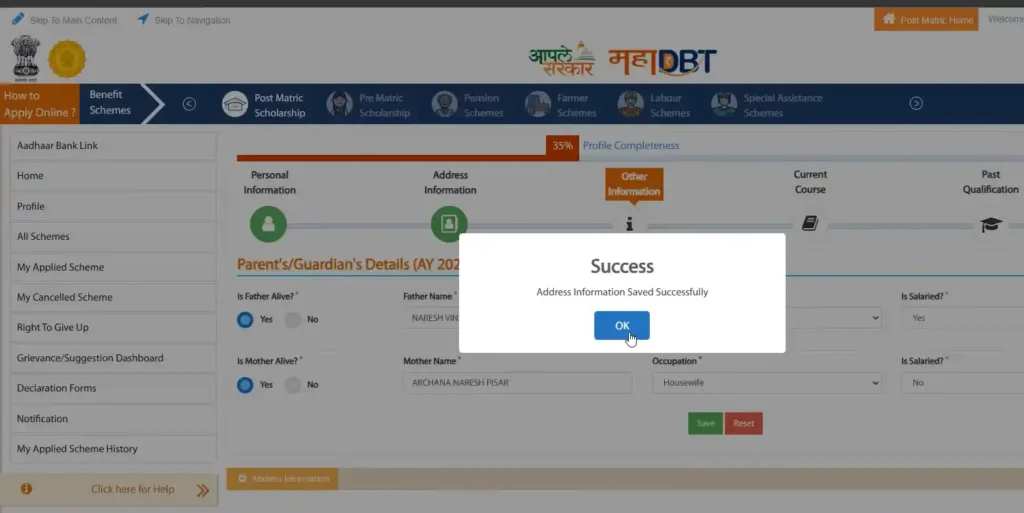
3. Other Information
In this section, you’ll be asked to provide the following information:
- Whether your father or mother is alive
- Father’s name
- Mother’s name
- Occupation of father and/or mother
- Salary or income details of father and/or mother
4. Current Course
Students are required to provide their current course information, including:
- Admission year in the current course
- Institute state
- District
- Taluka
- Qualification level
- Stream
- College/School name
- Course name
- Year of study
- Status (Completed or Continuing)
- Admission date of 1st year
- Fees paid
- Upload fees/admission receipt/challan/bonafied certificate
- Whether it is a professional course
- Admission category (Open or Reserved)
- Any gap years
- Mode of study
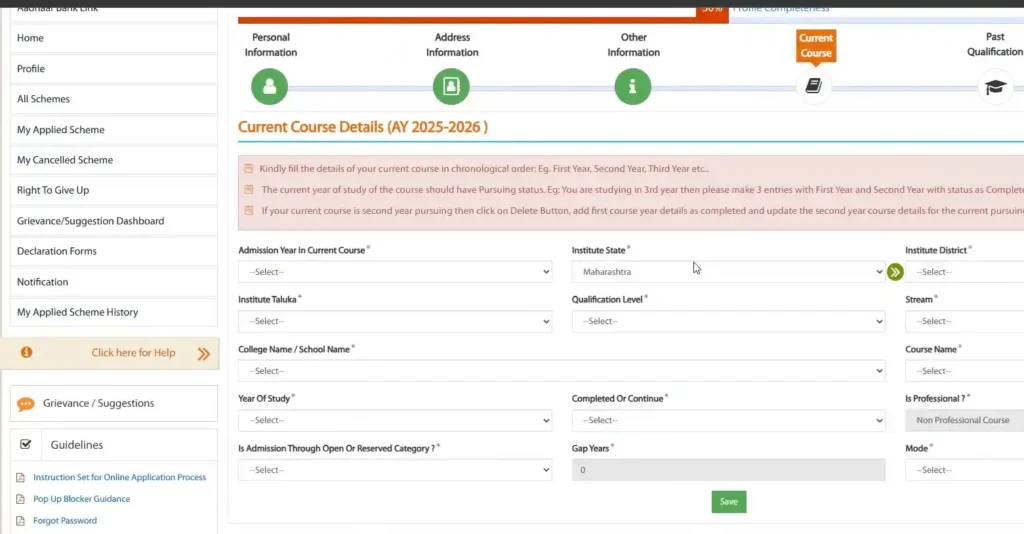
5. Past Course
Students are required to fill out their previous course information in chronological order (e.g., SSC, HSC, Diploma), including:
- Qualification level
- Session
- Completion status (Completed / Not Completed)
- Institute state
- District
- Taluka
- College/School name
- Course name
- Board/University
- Mode of study
- Admission year
- Passing year
- Result / Percentage
- Number of attempts
- Upload marksheet
- Mention if there is any gap in this qualification
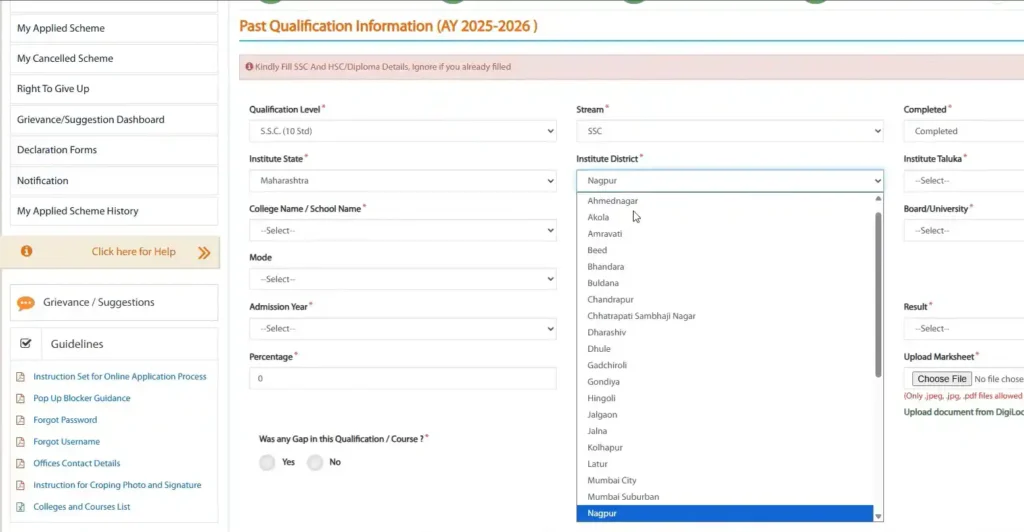
6. Hostel Details
Students are required to indicate whether they are:
- Hostellers or
- Day Scholars
If you’re a hosteller, you may also need to provide the following details:
- State
- District
- Taluka
- Type of hostel
- Name of Hostel / PG / Rented House
- Hostel address
- Pin code
- Date of admission
- Whether a mess facility is available
- Monthly rent amount (excluding mess charges)
- Photo of hosteller/warden certificate
How to Check MahaDBT Scholarshp Status at Portal
To check the MahaDBT scholarship status of applications under scrutiny, approved or rejected applications, and fund disbursement, click on ‘My Applied Scheme’ from the menu.
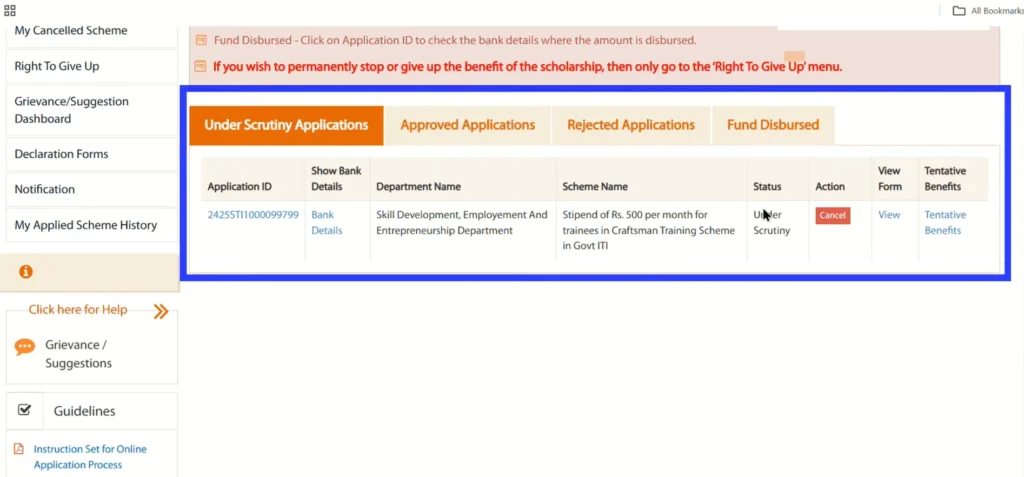
You can check status of approved applications by selecting the relevant tab.
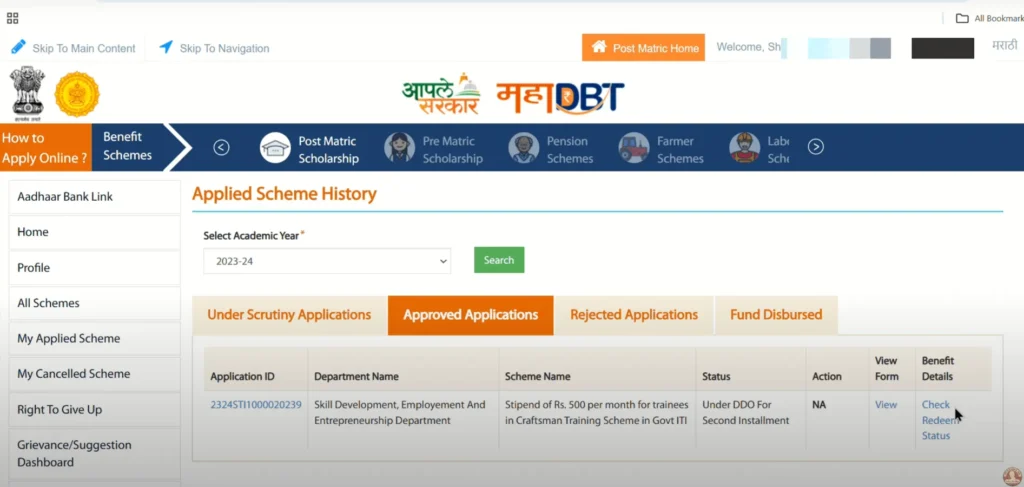
For approved schemes, you can view the benefit details by clicking the link under ‘Benefit Details’.
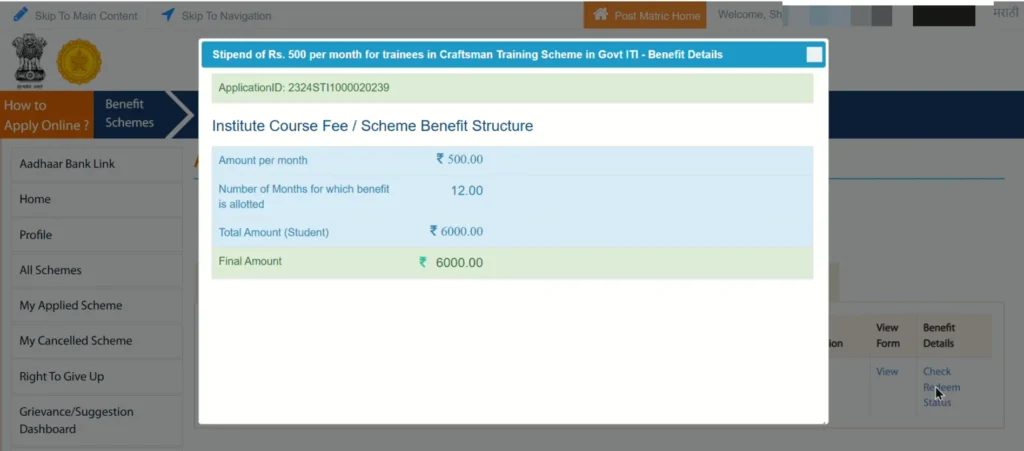
To check the status of rejected applications, select the appropriate tab. To view fund disbursement details, click on the last tab.