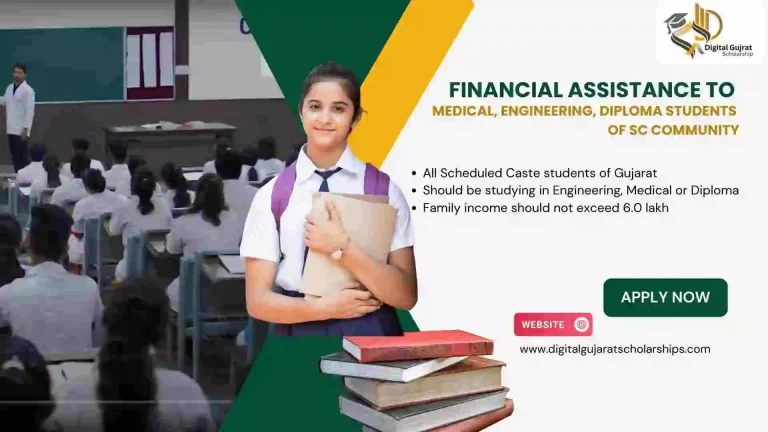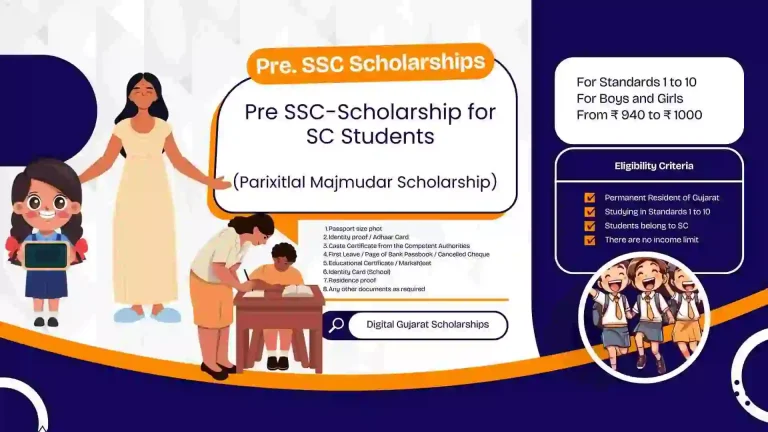Digital Gujarat Scholarship Login | Registration |Form Submission
The Digital Gujarat Scholarship Login simplifies access to various scholarship services through its user-friendly platform. The registration and login process requires essential details like a valid mobile number, email address, and captcha verification to initiate the online application via a web browser or Digital Gujarat mobile application.
Registered students can access the Digital Gujarat Scholarship login using their registered email address or mobile number. The login process is secured through OTP verification. Various scholarship schemes under SC, ST, SEBC, EBC, NTDNT, EWS, Minority, General Category, Higher Education, and Skill Development categories are available for all eligible students.
A detailed explanation of the Digital Gujarat Citizen Portal is provided with step-by-step instructions and screenshots, covering every aspect from registration and login, form filling, entering bank details, hostel details, uploading documents, and completing the scholarship application.
Digital Gujarat Portal Registration
The registration process at the Digital Gujarat Portal is simple. You have to enter your mobile number, email address, password, and the captcha digits for the verification process.
If you don’t have a mobile number, you can put your family members’ numbers (father, mother, brother, sister or near relatives). Make sure that the mobile number is accessible, as a one-time password (OTP) will be sent to the entered number for verification.
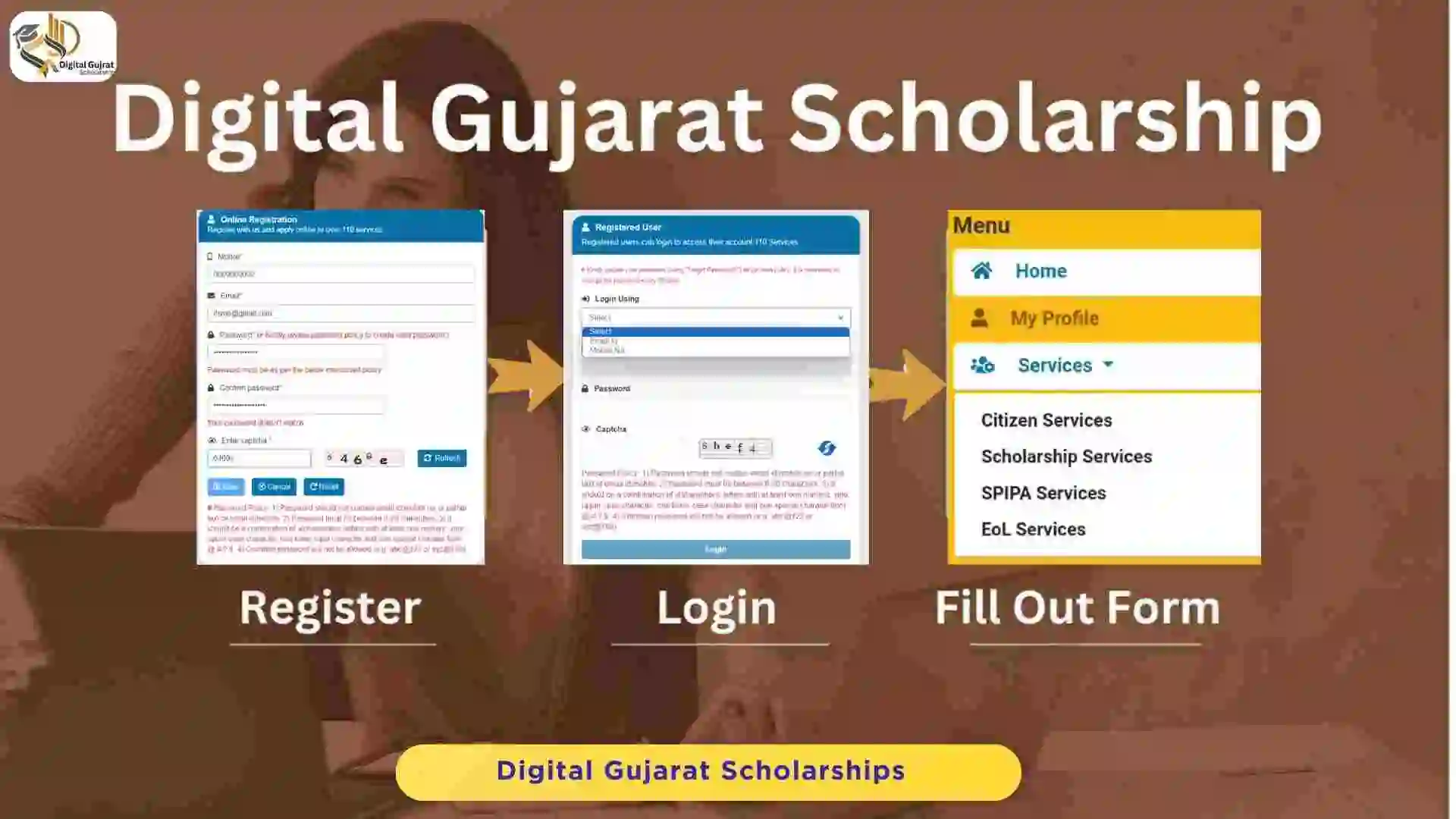
The students who are already registered can skip this step and proceed with the Digital Gujarat Scholarship login.
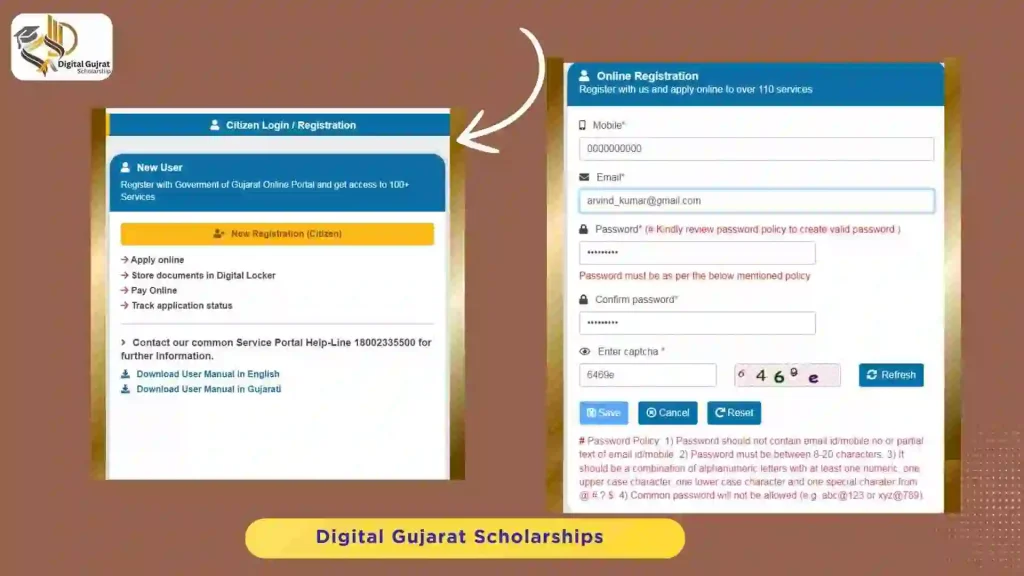
Click here to open the registration page and enter your data in the fields as shown above.
Digital Gujarat Scholarship Login
After registration, students can access the Digital Gujarat Scholarship Login portal by either their email or mobile number. An OTP will be sent to the email/mobile number, after confirmation, the student can proceed. In case of forgetting a password, press forgot password and follow the next steps.
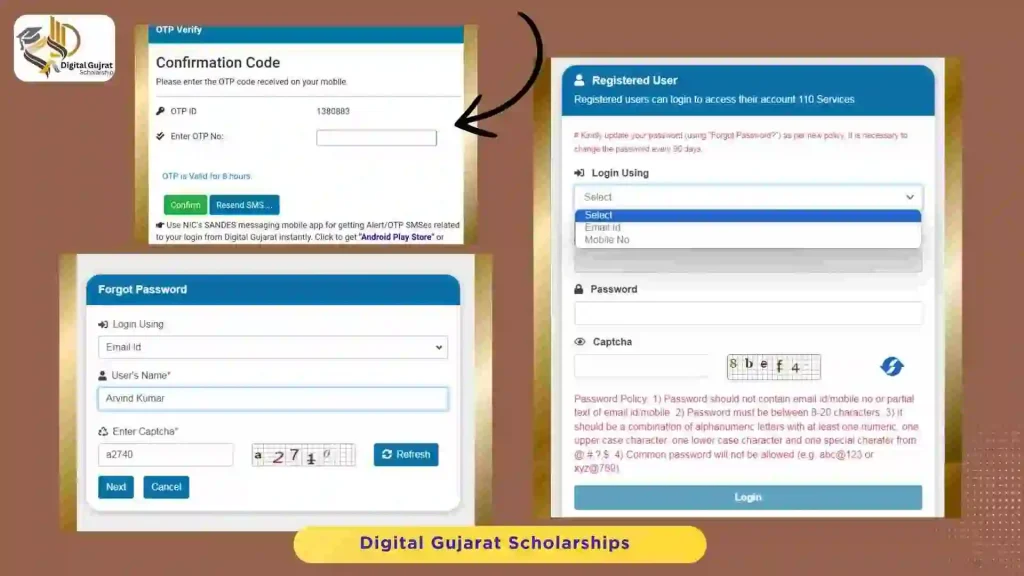
Scholarship Service
After the Digital Gujarat Scholarship login, navigate to the ‘Services’ tab and select ‘Scholarship Services’ from the drop-down menu.
This will display all available scholarship options. Make sure to review the required details for each scholarship service before proceeding.
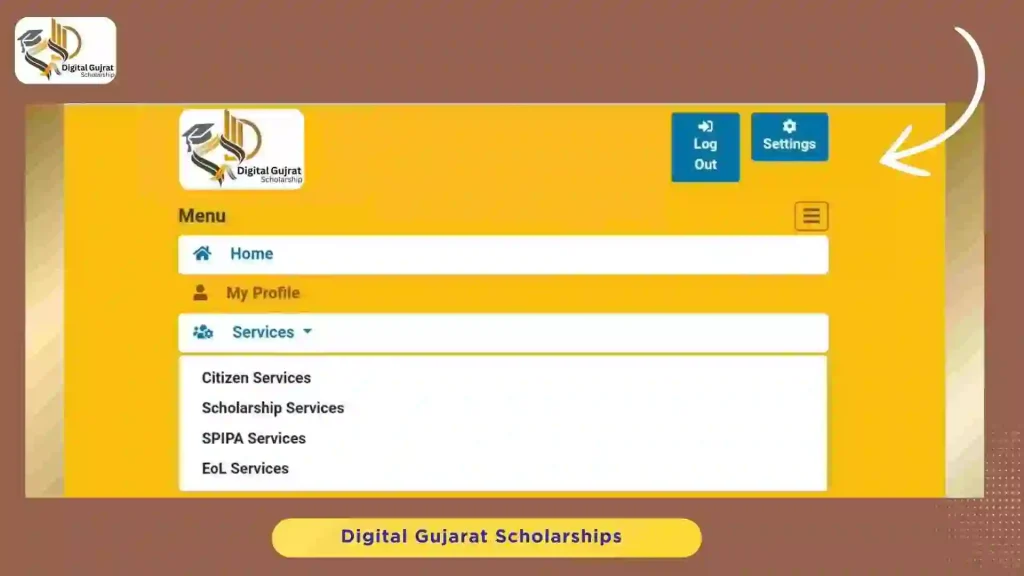
Select the scheme as per your category, such as SC, ST, SEBC/EBC/NTDNT, Higher Education, Social Defence, Labour, Skill Development & Employment Department, etc.
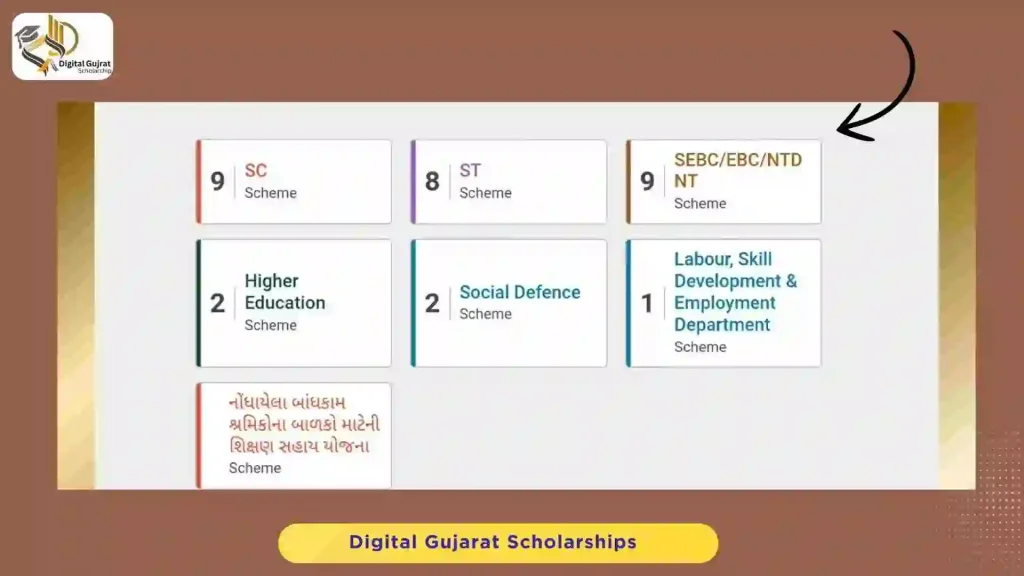
The Digital Gujarat Scholarship registration and login process is complete, now you can proceed further by filling out the scholarship form. The key steps are mentioned here.
5-Steps for Filling Out Digital Gujarat Scholarship Form
According to your category and course, you need to fill out the form online as mentioned below, almost the procedure is the same for all the scholarships listed online at the Digital Gujarat Citizen Portal. There are five major components for completing your application.
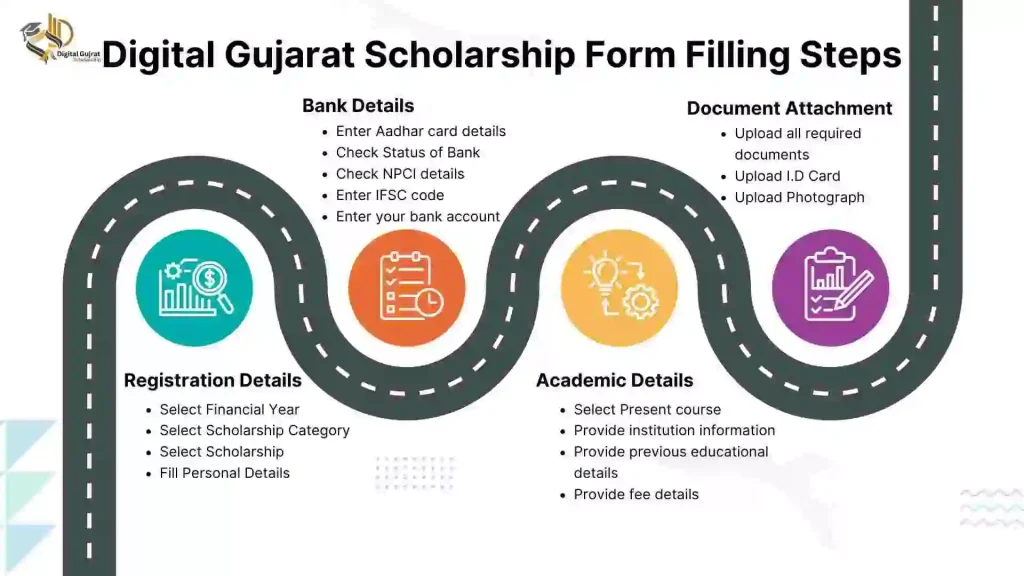
Step-1 Registration Details
After selecting the category, you have to select financial year for which the scholarship to be applied.
The list of scholarships will be displayed for example under SC category, various scholarships for pre-matric/post-matric will be displayed.
| No. | Digital Gujarat Scholarship SC Category |
| BCK-6.1 | Post-matric scholarship for SC students (Govt. of India) |
| BCK-6.1 | Post-matric scholarship for SC students (Govt. of India) Freeship Card Schemes |
| BCK-5 | Post-matric scholarship for SC girls |
| BCK-10 | Food bill assistance to SC students |
| BCK-11 | Fellowship scheme for M.Phil., Ph.D. for SC students |
| BCK-12 | Instrumental help to SC students (medical, engineering, diploma) |
| BCK-13 | Scholarship/stipend to SC students for ITI/professional courses |
| BCK-7 | Private tuition coaching assistance to SC students |
| BCK-353 | Tablet assistance to SC students |
Students must select an appropriate scholarship if they find themselves eligible for the respective courses of study.
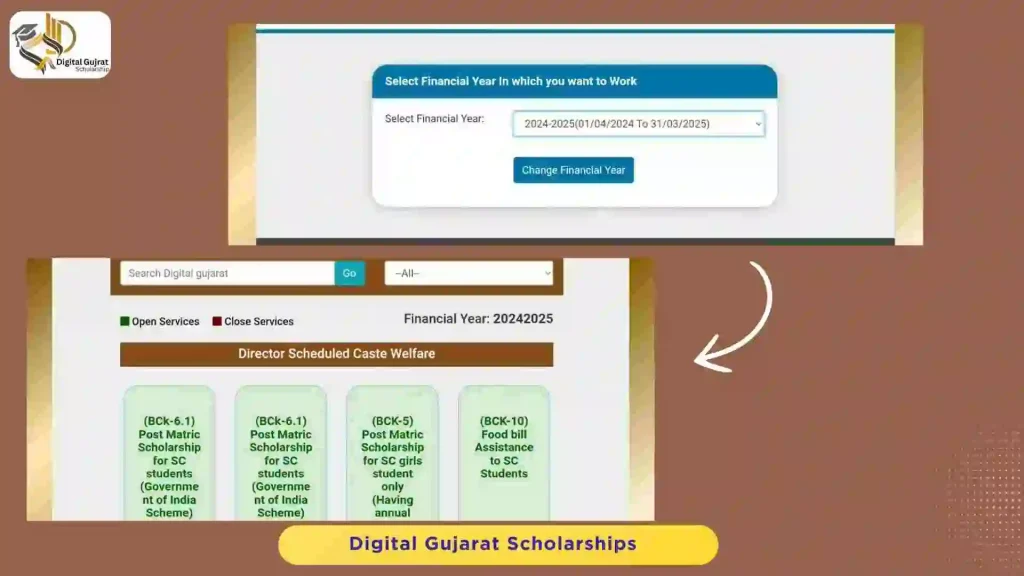
Here we will fill out the form for the SC category and scheme BCK-6.1 (post-matric scholarship for SC students, Govt. of India, freeship card). In this category, students can fill out three forms i.e. post-matric scholarship (freeship card), food bill assistance (if hosteller), and instrumental assistance separately.
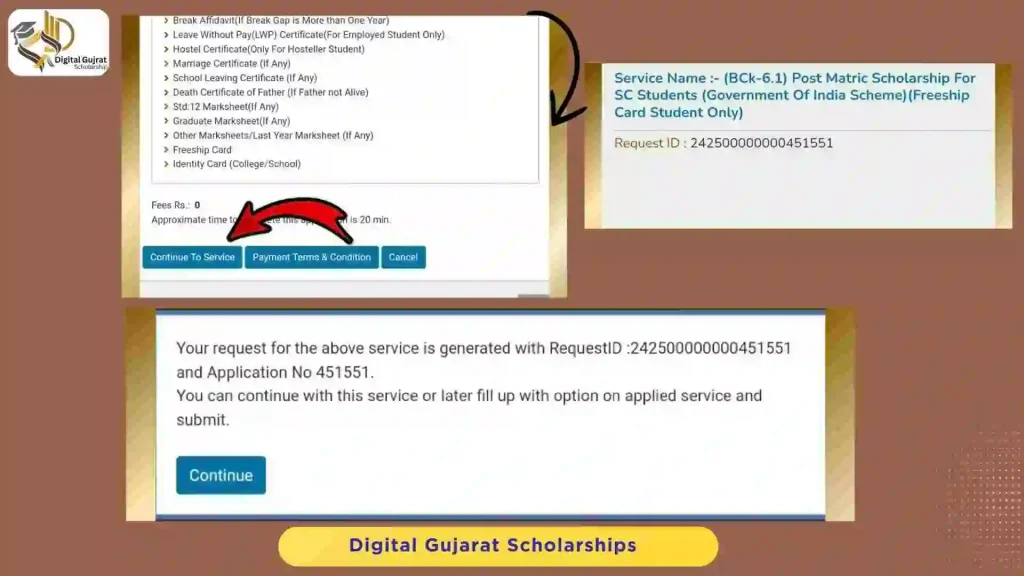
After selecting your form according to the category, select the “Continue Service” button. The particular form will be displayed. Now students have to fill in five details as mentioned in the picture below.
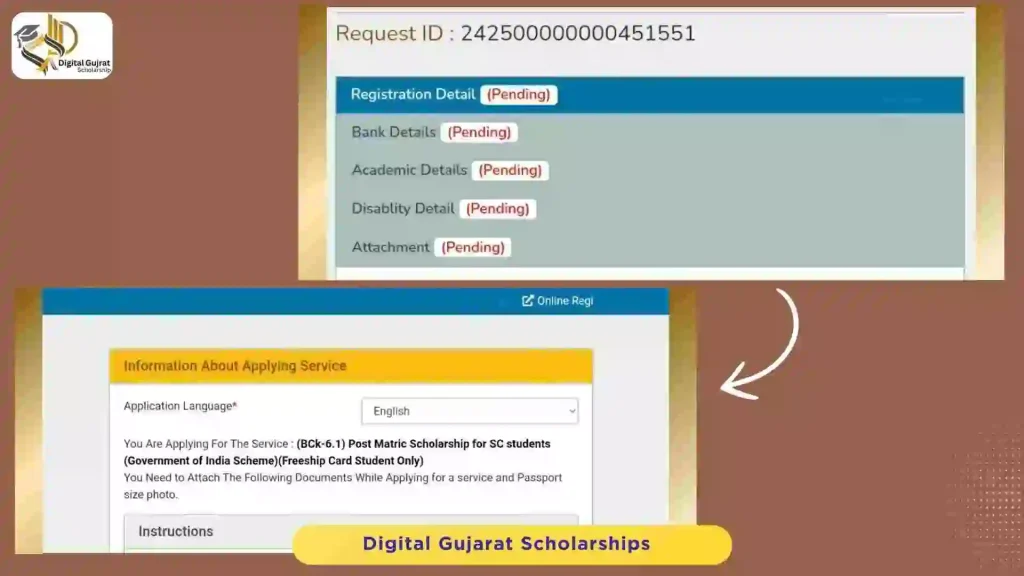
Under registration details, students are required to fill in the information as mentioned below:
- First Name (As per your mark sheet certificate)
- Middle Name
- Surname (Last name)
- Name (As per Aadhaar)
- Date of Birth (dd/mm/yyyy)
- Gender
- Aadhaar Number
Now Press “Verify Aadhaar” to update the Aadhaar Status. Give your consent for using Aadhaar number for disbursement of the scholarship amount to your bank account through direct bank transfer (DBT).
- Enter Student Ration card member number and click on “Get Details “
Do you know?
If you don’t enter the KYC information, you will not be able to fill the form.
The details from the Ration Card will be displayed as under
- Ration Card Number
- Ration Card Member Number
- Member Name as per Ration Data (English)
- Member Name as per Ration Data (Gujarati)
- Aadhaar KYC status and date
- Aadhaar KYC source—MYRATION or any other source
- Aadhaar matched with Ration data (Yes/No)
How to do KYC of Aadhaar Card Ration Card?
Download My Ration app from the Play Store. It takes two days to complete KYC after initiating the process through the app.
Give you consent to use your data with the food and civil supply department and allow your data to be fetched for post-matric scholarship.
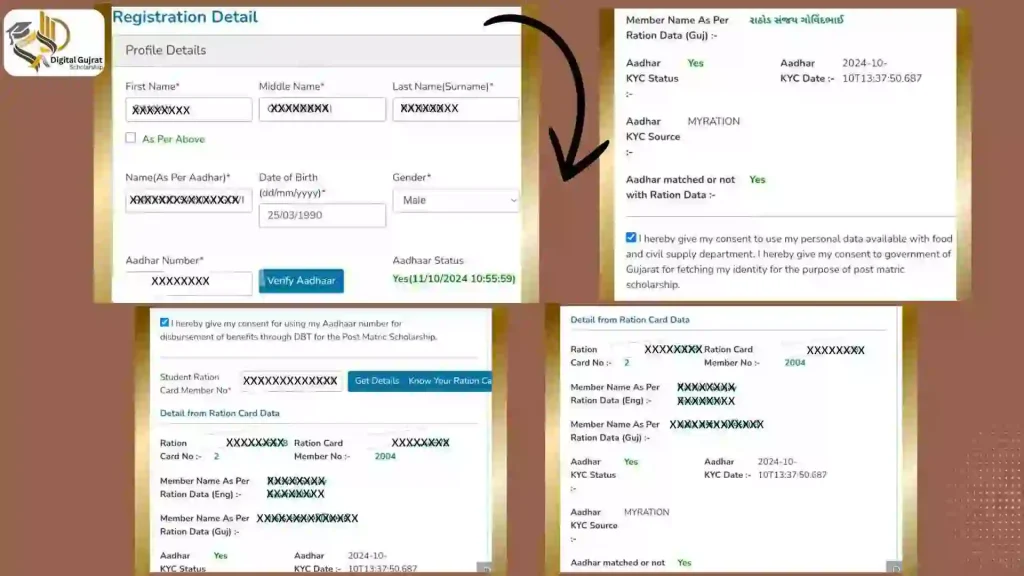
Enter following data to complete your form.
- Mother’s name
- Community/Category (SC, ST, OBC etc)
- Caste (Hindu Valhar/Vankar/Vankar Meghwal/Zampada/Zampd etc.)
- Religion (Hindu, Buddhism, Sikh, Muslim, Jain etc.)
- Marital status (divorced, married, unmarried, widow, widower)
- Parent/Guardian occupation (semi-government service, shoemaker/cobbler, shopkeeper, signer, street vendor, poet, potter, priest, private service, retired employee, pilot, plumber, etc.)
- Annual family income (from all sources)
- Is orphan (yes/no)
- Enter mobile number and email address
- Day scholar/Hosteler
- Hostel type (Govt. hostel/Grant in aid hostel/Private hostel etc.)
- Habitation type
- Household category
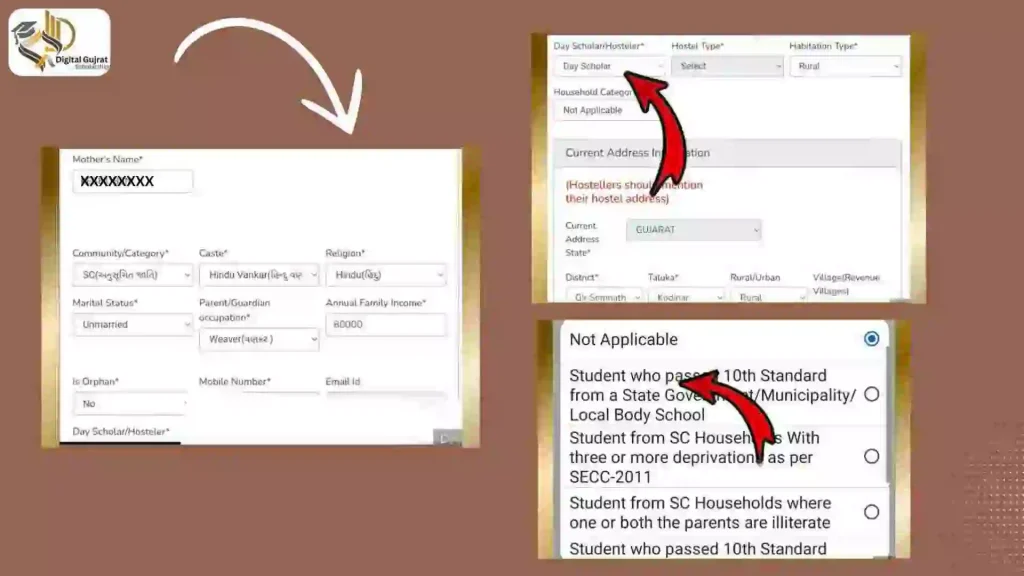
The information regarding student’s addresses (current and permanent) is required to be entered as shown below:
Food Bill Assistance Form
From here food bill assistance/hostel assistance form will be filled out, if you are hosteller and want to get benefitted from the scheme.
- Current address state (Hostellers should mention their hostel address as their current address)
- District
- Taluka
- Rural/Urban
- Village (Revenue villagers
- Current address
- Pin code
For permanent address, if it is same as current address, then click on the checkmark. All the fields are same for current and permanent address data.
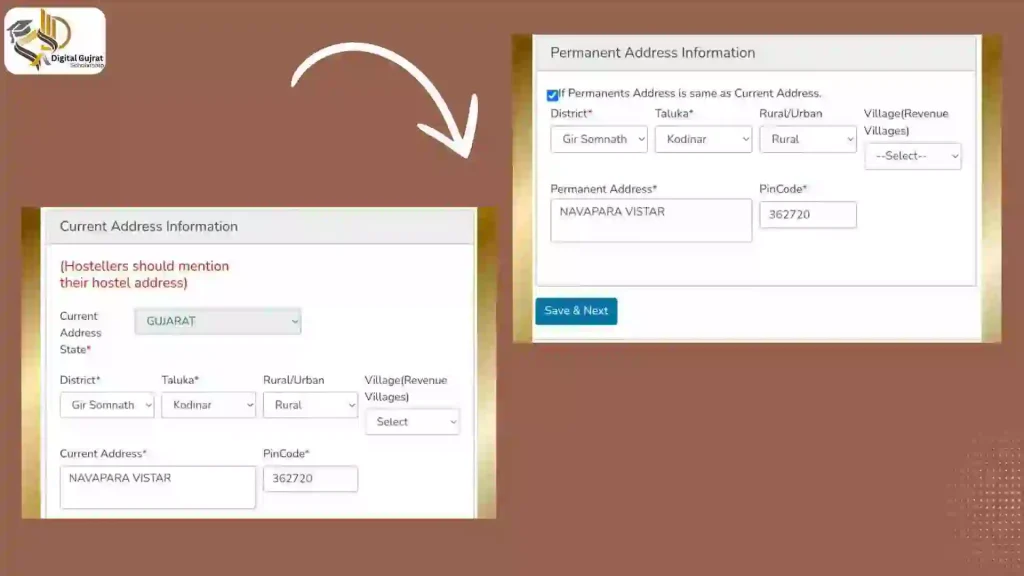
Instructions Form Submission
Following instructions should be kept in mind before submission of application form.
- Candidates’ passport photo is mandatory
- All information is required to be filled out
- All fields marked with “*” are mandatory fields
- One application per student will be acceptable for scholarship. Multiple applications either from same institution or different institution will be rejected.
- Any misleading/wrong information provided in the application shall lead to rejection of the scholarship application.
- As per specifications, all documents in clear and readable format should be uploaded.
- After final submission, applications cannot be edited.
- The income certificate issued in last 3 years are valid.
Step-2 Bank Details
To receive hassle-free payment without waiting in queues, link your bank account with your Aadhaar number so that the scholarship amount can be deposited through a direct benefit transfer method.
For this purpose, give your consent to use Aadhar details by selecting the checkmark. Enter the Aadhaar number and select “Check the status of Bank & Aadhaar linking”. Under NPCI details, the status of the bank account linked with the date will be displayed.
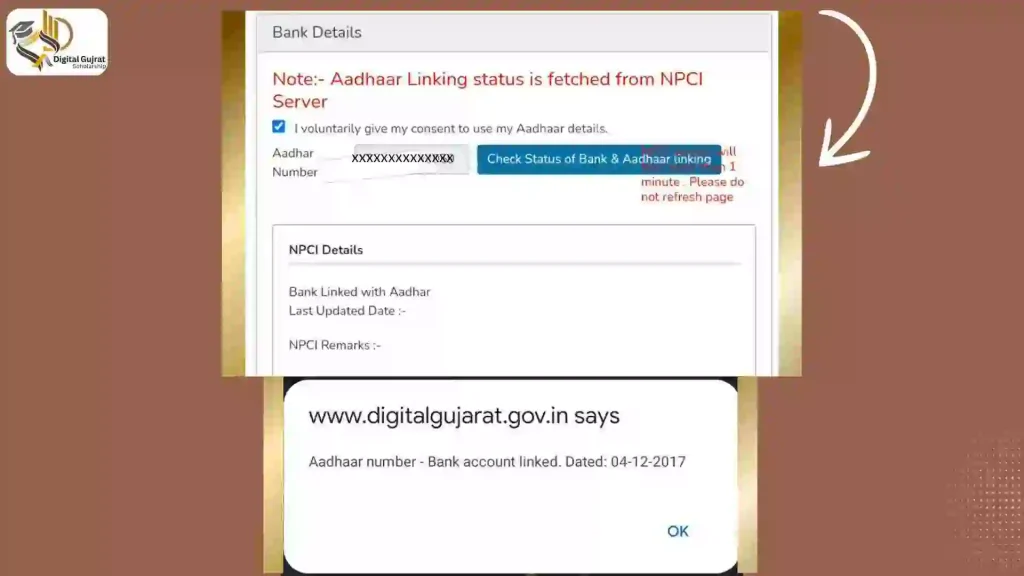
Enter IFSC Code (Ex. SBIN0124152) as in your bank passbook and click on “Show Bank Details” button. It will generate details of your account (Your Bank name and Branch).
The following information is required to be entered here:
- Enter your bank account number
- Enter your name as per the passbook of your bank
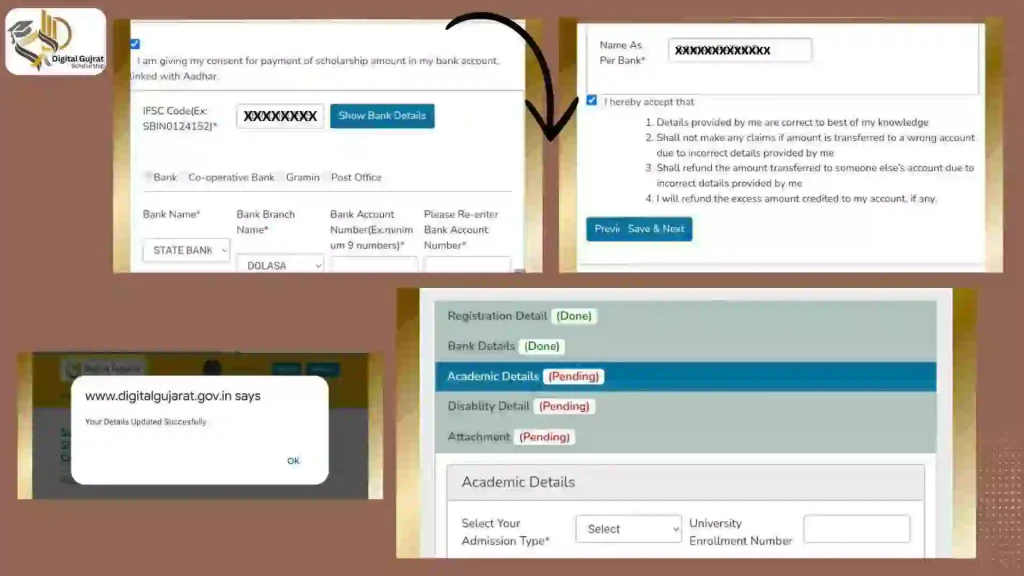
Click the “Save & Next” button, and your registration and bank details are completed as shown in the above picture.
Step-3 Academic Details
There are two steps in this section, in education details, you have to select admission type and select the desired category you wish to get admission to (management quota, regular paid seat/self-finance, correspondence/distance & continuing, vacant seat, spot admission seat, etc.)
The information about your case will be required as under:
- Select your present course/class/trade type (Management, Medical, Para medical, Pharmacy, Physical education, etc.)
- Select your present course/class/trade name (Bachelor of vocational/B.Voc, Hospital Assistant & Technician/HAT, Post Graduate Diploma in Cardiac Care Technology/PG-DCCT, etc.)
- Select your present course/class/trade year
- Studying in (District)
- Present Institution District
- Select your present institute
- Select your present branch course
- Present class start date (dd/mm/yyyy)
- Present course/class/trade likely completion date (dd/mm/yyyy)
Where to find course dates?
If you don’t know about the starting and likely completion dates of particular course. Contact college/institution administration for these dates.
Select previous education details (from 10th standard).
- Select your course/class/trade type (9th/10th, 11th/12th standard, Agriculture, Horticulture, Forestry, Fisheries, Architecture, Planning & Design, etc.)
- Select your course/class/trade name
- Stream/Branch name (General/Science, etc.)
- Seat No.
- Passing Year
- Passing %age (convert CGPA/Grades in terms of %age.)
Press add button to add more qualifications.
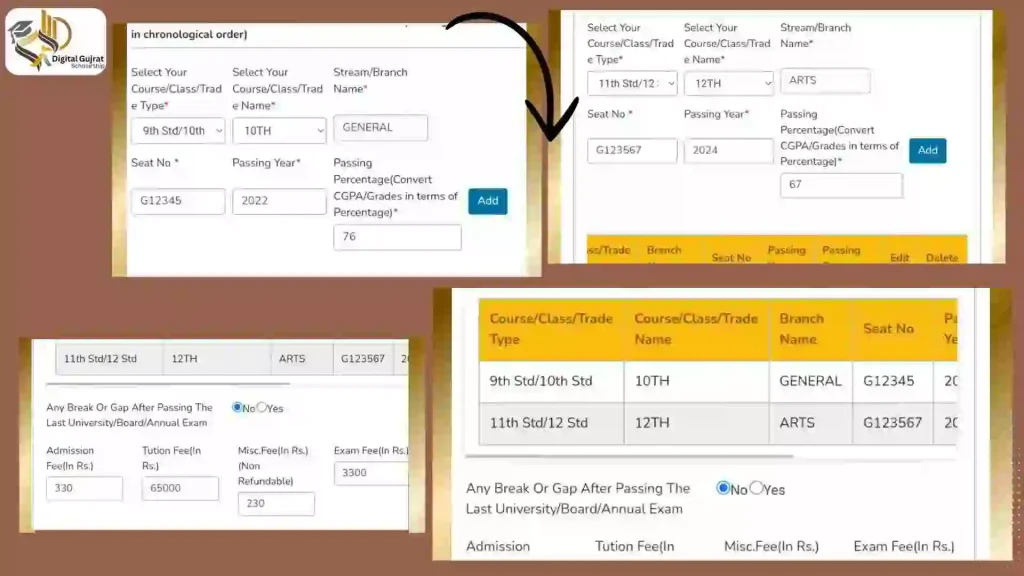
After adding your qualification details, answer the question “Any break or gap after passing the last university/board/annual exam” by selecting yes/no.
The information regarding fees will be entered by the students as under:
- Admission Fee (in Rs.)
- Tuition Fee (in Rs.)
- Misc. Fee, non-refundable (in Rs.)
- Exam Fee (in Rs.)
The students who do not belong to SC/ST category, will not see above portion.
Freeship Card Information
The freeship card does not apply to other categories. The information for this card is required to be entered into the portal as follows:
- Freeship Card Number
- Freeship Card issued Date (dd/mm/yyyy)
- Freeship card issued by which District
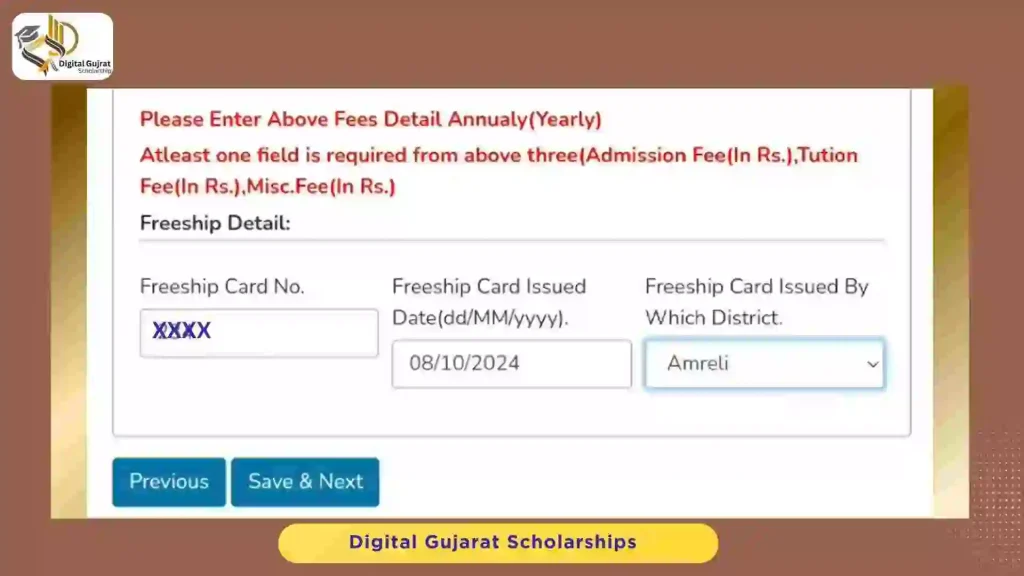
The above form is for students who have taken admission with the help of freeship card.
Step-4 Disability Details
The disability detail, students have to fill out in the Digital Gujarat Scholarship login portal as under:
- Any Disability (Yes/No)
- Area of Disability
- Percentage of Disability
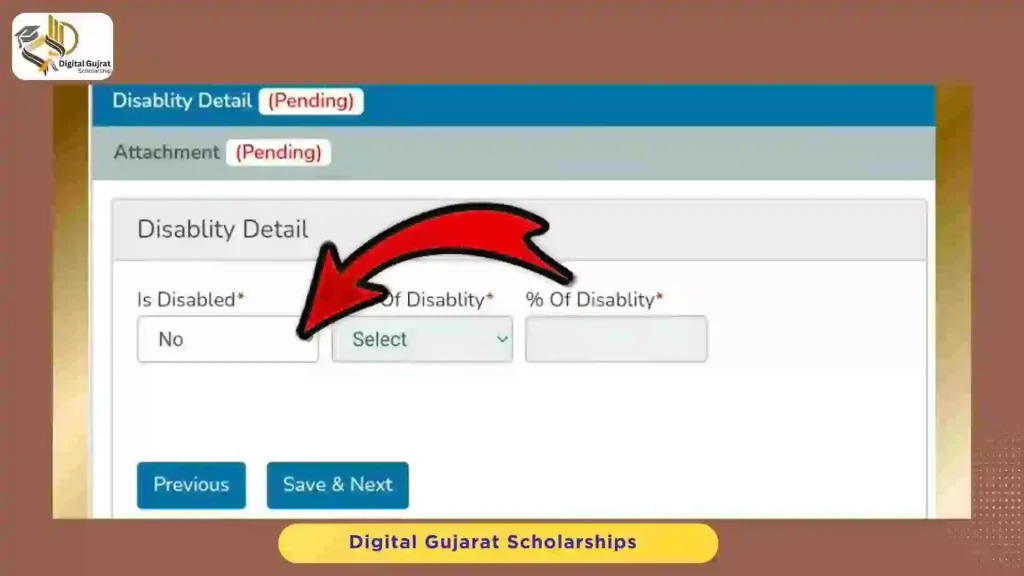
After completing the above form, click the “Save & Next” button. The details regarding Registration, Bank, Academic, and Disability are completed. The fifth portion of document uploading is left to complete the form submission.
Step-5 Document Attachments
In the final step for form submission, students have to upload the required documents as stated in the form. The soft format of documents to be uploaded should be clear and readable, the file size should not exceed 1MB and the formats accepted by the system are jpeg, jpe, jpg, and pdf.
The screenshots are shared for your understanding; however, the requirement may change at any time by the authorities. The following documents are generally required to be uploaded:
- Caste Certificate from the competent authority
- Income Certificate from the competent authority (Form No. 16 is required for Govt. employees)
- First page of Bank Passbook/cancelled cheque
- Freeship card Number
- Standard 10 marksheet
- Standard 12 marksheet (If any)
- School leaving certificate (If any)
- Graduate marksheet (If any)
- Fee receipt of current course
- Hostel certificate (If any)
- Break Affidavit (If any)
- Disability certificate (If any)
- Leave without pay certificate (For employee student only) (If applicable)
- Death certificate of father (If applicable)
- Marriage certificate (If any)
- Other marksheet (If any)
- Identity card (College/School)
- Photo (should not exceed 2MB)
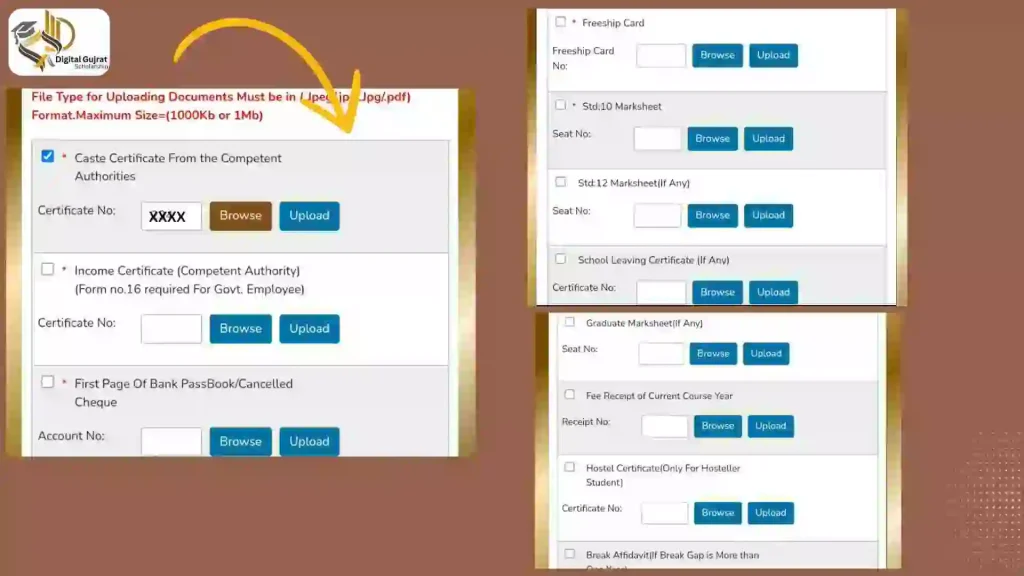
The information such as Account No., Freeship Card No., Seat No., Certificate No., Receipt No., Affidavit No. I.D No., etc. is required to be entered against each document. The document can be searched from your computer/phone by pressing the “Browse” button and after selecting the file press the “Upload” button. If you wish to delete the file, uncheck the checkmark of that document.
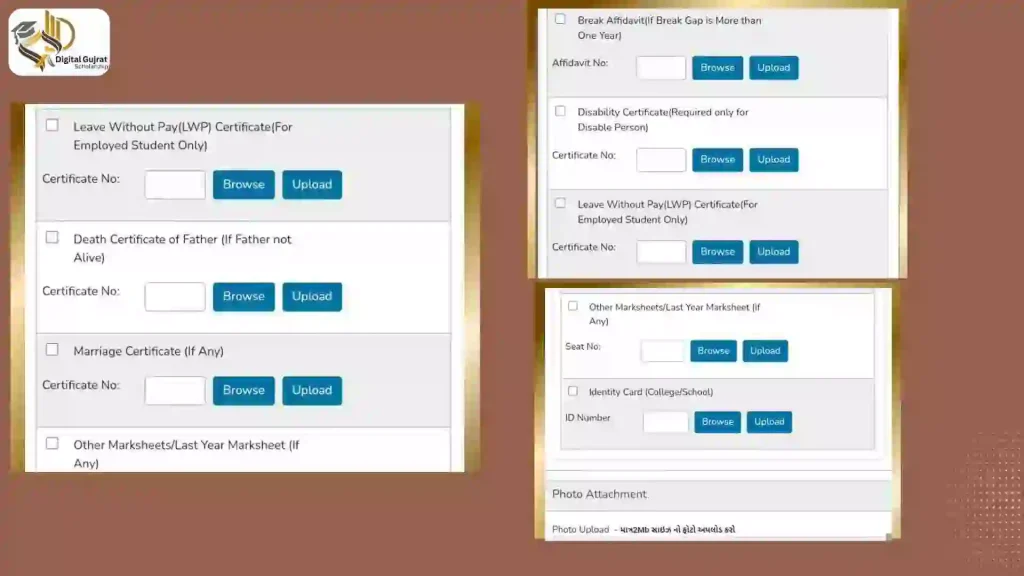
How to Submit the Digital Gujarat Application Online?
After filling out all details and uploading of document as stated in above guideline. Select checkmark, accepting terms and conditions, and confirm that all the information provided is correct. Click on “Save as draft”. Now download the application form by clicking “Print” button available at bottom right corner. Now get this application verified by the college/institute administration.
Visit the Digital Gujarat Scholarship login portal and make necessary changes, if instructed by the college administration. Select the “Verify mobile number” button at the bottom of the application, an OTP will be sent to your mobile, write the code in the box and submit your application.
Note
The application cannot be edited once submitted, so ensure all information is correct before final submission.